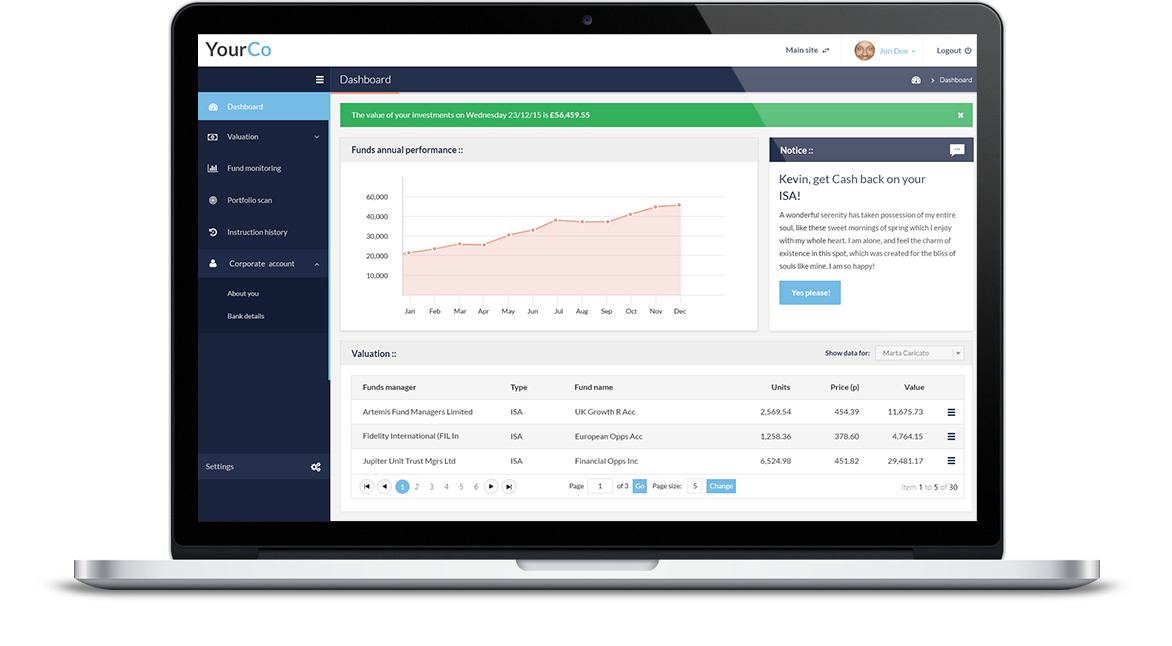Create online Portals with Synx & Sitefinity
Synx is the most effective and easy to use CRM Portal builder available. Connect to Microsoft Dynamics via Sitefinity and you can instantly synchronise entities, attributes and views directly to the CMS. Synx can be configured in three easy steps:
Synx can be easily installed into your Sitefinity project by using NuGet packages available on nuget.org.
Enter your Dynamics connection details and you're almost finished.
Select your entities and attributes, synx, and you're ready to send form data to Microsoft Dynamics CRM or pull data and setup your real-time portal.
An intuitive setup process will ensure installing Synx is as simple as possible.
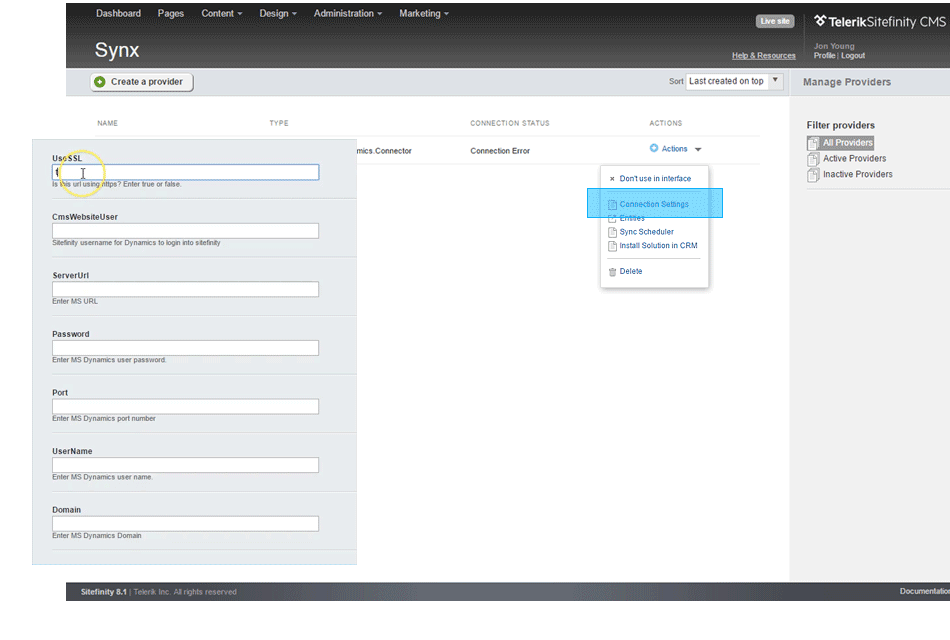
Forms can be created pulling/updating data from multiple providers using CRM entities and attributes.
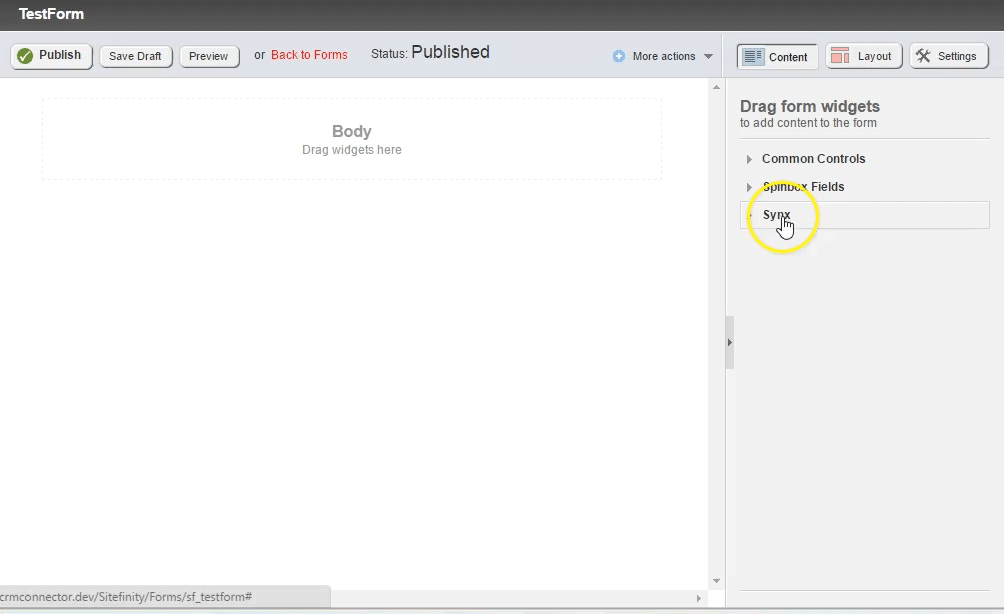
Your CRM data can be presented using a multitude of chart and grid types - whichever suits the data type.
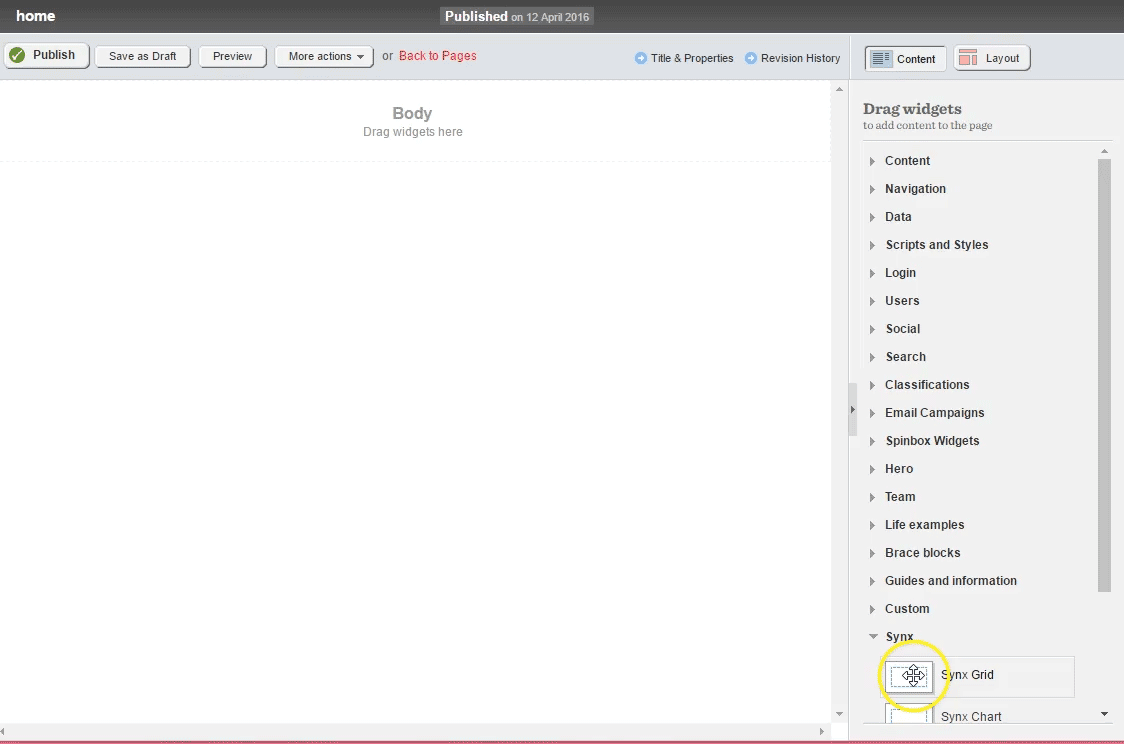
With Scheduled Syncing, you can set when Sitefinity communicates with and grabs and the latest CRM content.
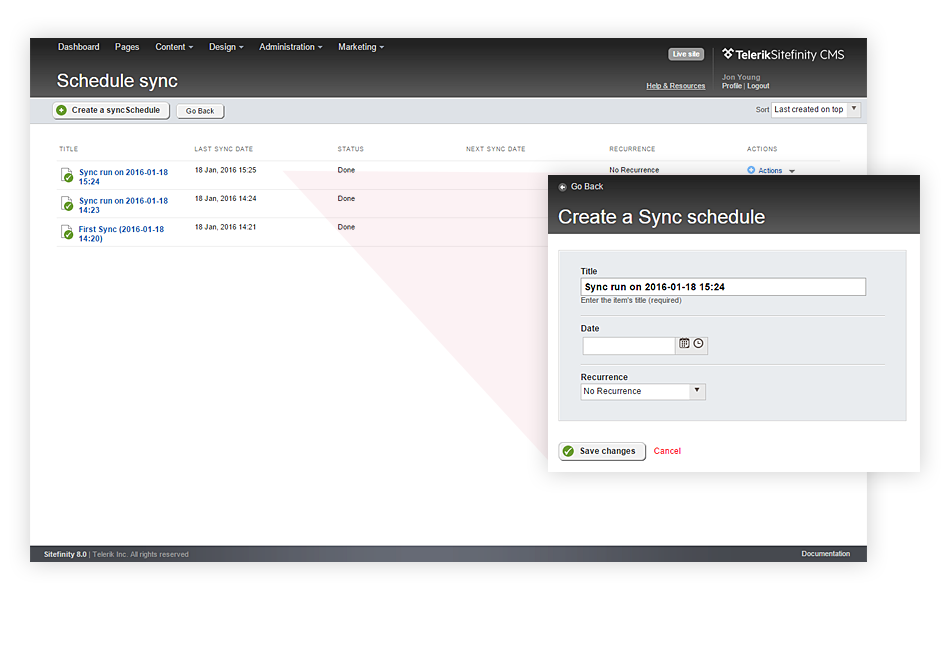
I Agree to Synx’s privacy policy and website terms
We would like to send you emails about Synx news and updates to products and services. If you consent to us contacting you for this purpose please tick below: